How to connect NightWatch to the Online Portal
NightWatch automatically saves all records in the Online Portal. Data can be viewed after each night for greater insight and understanding of events detected by NightWatch. The Online Portal is a complimentary service that is continuously improving the performance aligned to market needs. You may notice periodic improvements and incidental delays in the data processing.
-
Make sure that your NightWatch base station is turned on and that you have a working internet connection.
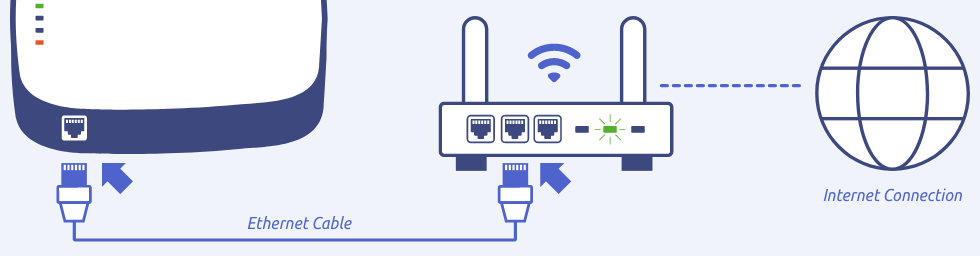
-
Connect your NightWatch base station to your router via an Ethernet cable.
Find the internet access point in your building closest to your NightWatch base station and use a standard Ethernet cable to connect both.
-
Done!
After a few minutes, two orange lights on your base station confirm that NightWatch is connected to the Portal. Make sure to keep NightWatch connected during the night.
What if the two orange lights do not light up on the base station?
Restart the base station first. If the two orange lights on the base station still do not light up, contact our Support Service.
How do I connect the NightWatch base station to a router that is further away?
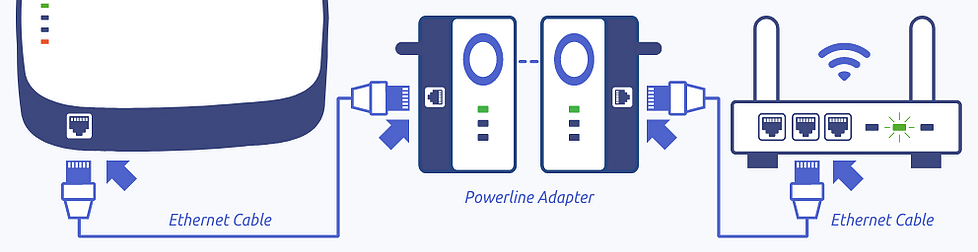
If your nearest access point is too far away for a cable connection, we recommend bridging the connection with a plug-and-play Powerline adapter, WiFi repeater, or Mobile Router.

Powerline adapter
With a powerline adapter, you create a network connection. There is no need to lay cables because a powerline adapter sends the internet signal via the mains. Use the wired LAN connection to connect the NightWatch base station.

WiFi repeater
A WiFi repeater is a device that receives an existing signal from a wireless router or wireless access point and rebroadcasts it. You will need a version with a wired LAN connection to connect your NightWatch base station.

Mobile Router
You can equip a mobile router with a SIM card that connects to your mobile provider via 4G. Your NightWatch base station can then be connected to the internet via the mobile router which must have a wired LAN connection.
Getting started using the NightWatch Online Portal
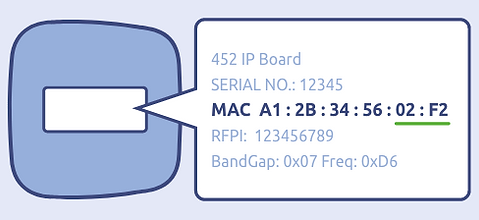
-
Find your unique number on the back of the Nightwatch base station.
You need the unique number of your NightWatch to access the Online Portal. Your unique number can be found on the white label on the back of your base station. Find the number that starts with MAC. Your unique number consists of the last 4 characters. So in the example above, the unique number is 02F2.
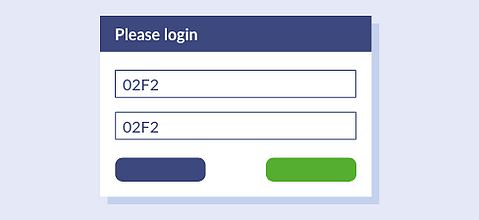
-
Log in to the Nightwatch Portal for the first time using your unique number.
You can access the NightWatch Portal via:
Please note that the password is case-sensitive.

That’s it!
You can now navigate through different nights, create overviews, or zoom in on specific moments to gain more insight into the recorded events.
Would you like to read this step-by-step plan again?
Support service
Telephonenumber
+31 (0)85 06 01 252
E-mail address
helpdesk@nightwatchepilepsy.com
You can always unsubscribe. Read our privacy statement.